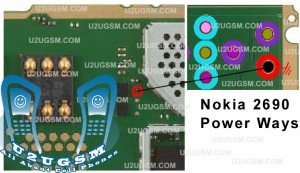
Only refer to the solution below and find the marked points where the button is connected.
Nokia 2690 ON-OFF Power Key button Track, Jumper Ways Solution
You can power clean keyboard matrix including the membrane keyboard protection. You can then connect to 100 Ohm resistor and a diode. Also check the resistance and the diode for any damage, replace if necessary. Hope this can help in your Nokia 2690 Power Off key problem repairs.
For more details and new tips and tricks on this issue keep visiting this page we will update with new time diagrams.some related post are also given bellow you can also learn more by reading.
new diagrams and repair applications with e-mail to get "your email address for RSS Enter" on the right above and press "subscribe"
Sign up here with your email
Disclaimer.We are not affiliate with cell phone companies like Nokia,Samsung,Sony Ericsson,Lg,Motorolo and some other etc Manufacturers / Vendors .All trademarks are the property of the respective trademark owners.we just provide diagrams for study and repairing purpose.these images are uploaded by website visitors.so we will not be responsible for any loss or damage, including personal injury.for more detail read Terms and Conditions and Privacy and Policies at bottom.