Huawei Ascend G525 Hard Reset Solution
How To Remove Pattern Lock From Huawei Ascend G525
It will remove all the data ,contacts and apps that you installed
Huawei Ascend G525 Hard Reset
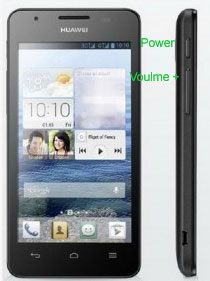
Warning! All Data Will Be Lost!
1.Turn Off Your Phone
2.Press Together Volume Up + Power Button Until The Android Logo Appears On Display
3.Browse With Volume Buttons And Select "wipe Data/factory Reset" Then Press Power Button
4.Select "yes" And Press Power Button
5.Wait Until Format Is Complete
6.select "reboot" And Press Power Button
7.Wait Until The Phone Restarts
Huawei Ascend G525 Specifications
1.2GHz quad-core Qualcomm Snapdragon processor
1 GB RAM
4GB internal memory, expandable up to 32GB via microSD card
4.5-inch qHD LCD
5.0-megapixel rear-facing camera
VGA front-facing camera
WiFi b / g / n, Wi-Fi hotspot, 3G, Bluetooth
Dual SIM Dual Standby
Android 4.1 Jelly Bean
1700mAh battery
Huawei Ascend G525 Restore Factory Hard Reset Format Phone.So lets start the Huawei Ascend G525 Restore Factory, Huawei Ascend G525 Hard Reset.Turn Off the mobile phone for few mints.
Sign up here with your email
Disclaimer.We are not affiliate with cell phone companies like Nokia,Samsung,Sony Ericsson,Lg,Motorolo and some other etc Manufacturers / Vendors .All trademarks are the property of the respective trademark owners.we just provide diagrams for study and repairing purpose.these images are uploaded by website visitors.so we will not be responsible for any loss or damage, including personal injury.for more detail read Terms and Conditions and Privacy and Policies at bottom.