Samsung Galaxy J1 J120 Home Key Button Not Working Problem Solution Jumper
This solution is about home key problem in Samsung Galaxy J1 J120 in most cases this problem happens because of water or rust damages. So disassemble the phone and check these parts that are shown in the diagram given bellow.
[caption id="attachment_22484" align="alignnone" width="279"]
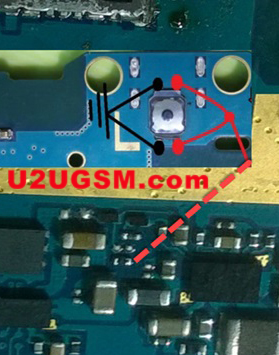 Samsung Galaxy J1 J120 Home Key Button Not Working Problem Solution Jumper[/caption]
Samsung Galaxy J1 J120 Home Key Button Not Working Problem Solution Jumper[/caption]Physical keys of your Samsung Samsung Galaxy J1 J120 is its Home button.
It is most importent part of the phone.Home button is the main buttons of the Smart Phone, It is designed that allows you to perform different functions, such as: Any number of applications, close all applications and perform various other functions.
Surely you can not use your Samsung Samsung Galaxy J1 J120 with a boring Home button because not only will you worry in various ways but it will also irritate the masses
On you have make sure there is rust or carbon on the motherboard so make it clean with electronics cleaner and apply heat to make it dry.
In the diagram above you can see red and green line track that is given to show you the track and parts used in Samsung Galaxy J1 J120 home key functions.
Samsung Galaxy J1 J120, Home Key Not Working, Home Key Problem, Home Key Solution
Sign up here with your email
Disclaimer.We are not affiliate with cell phone companies like Nokia,Samsung,Sony Ericsson,Lg,Motorolo and some other etc Manufacturers / Vendors .All trademarks are the property of the respective trademark owners.we just provide diagrams for study and repairing purpose.these images are uploaded by website visitors.so we will not be responsible for any loss or damage, including personal injury.for more detail read Terms and Conditions and Privacy and Policies at bottom.