Samsung Galaxy J5 J500H Power On Off Key Button Switch Jumper Ways
if Samsung Galaxy J5 J500H is dead and not getting power on it can be problem of Samsung Galaxy J5 J500H power switch button ways solution Samsung Galaxy J5 J500H power key not working.So to diagnostic this fault plug in charging pin into it if charging symbol shows on it but can not be switch on button is not working.
[caption id="attachment_22635" align="alignnone" width="529"]
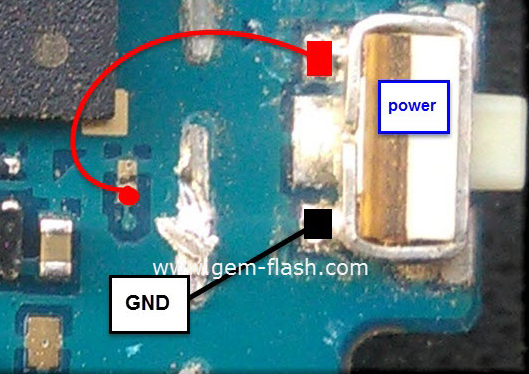 Samsung Galaxy J5 J500H Power On Off Key Button Switch Jumper Ways[/caption]
Samsung Galaxy J5 J500H Power On Off Key Button Switch Jumper Ways[/caption]to solve power switch button power key in Samsung Galaxy J5 J500H you can follow steps as given in above diagram.check power button prints points with meter if value is good then replace power switch button in Samsung Galaxy J5 J500H if value is not good then check all track which is given in red lines.red line print is to show positive print and other one is a ground print.so apply this jumper as given in mobile diagram.
for more detail and new tips and tricks about cellphone service problem keep visiting this page we will update cellphone service diagrams timely with new cellphone diagrams.some related post are also given bellow you can read them also for more information about cellphone.
to get new repairing cellphone diagrams and applications with email "Enter your email address for RSS:" at the right side at top and press "subscribe"
Samsung Galaxy J5 J500H,Power Button,Power Key,Power Switch,On Off Button, On Off Switch, Power Problem
Sign up here with your email
Disclaimer.We are not affiliate with cell phone companies like Nokia,Samsung,Sony Ericsson,Lg,Motorolo and some other etc Manufacturers / Vendors .All trademarks are the property of the respective trademark owners.we just provide diagrams for study and repairing purpose.these images are uploaded by website visitors.so we will not be responsible for any loss or damage, including personal injury.for more detail read Terms and Conditions and Privacy and Policies at bottom.