This post will help you to solve Samsung Galaxy S6 G920F hands free not detected. If you see headphone symbols on phone while headphone is not plugged in. Then you will not be able to hear earpiece or ringer sound because of this headphone problem.
Problems
Shows headphone symbol on screen while headphone not attached.
Always Shows Headphone symbol No Sound in ear phones.
No sound in ringer and speaker.
[caption id="attachment_23683" align="alignnone" width="700"]
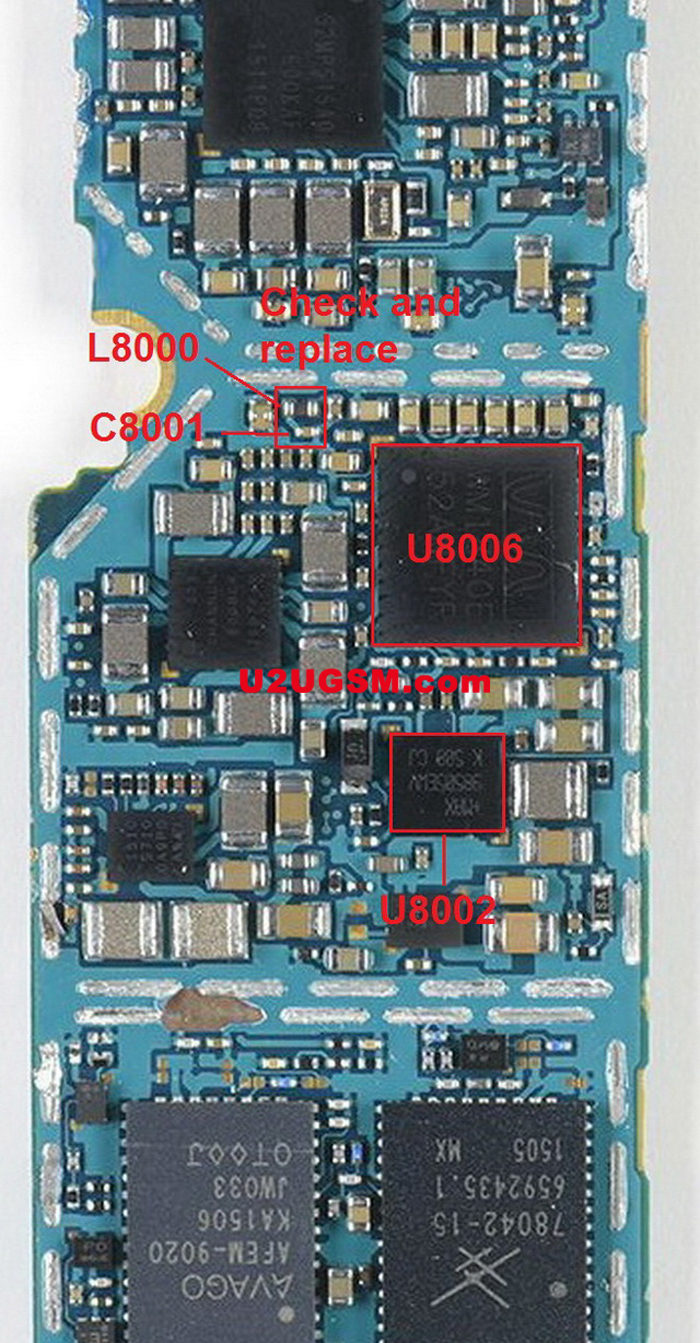 Samsung Galaxy S6 G920F no audio sound from speaker Only Headphone working[/caption]
Samsung Galaxy S6 G920F no audio sound from speaker Only Headphone working[/caption]Reasons of Problem
Headphone jack of Samsung Galaxy S6 G920F is not detected or damage. Headphone sign on scree while headphone is not plugged in.
There might be a problem in headset or the handsfree jack is damaged Samsung Galaxy S6 G920F headphone solution.
In first step check Samsung Galaxy S6 G920F hand free jack if it have some dust or water damages. Try to insert another handfree pin and test it again. In second step disassemble Samsung Galaxy S6 G920F and check very carefully above mentioned areas of cell phone and make them clean if they are water damaged.
Sign up here with your email
Disclaimer.We are not affiliate with cell phone companies like Nokia,Samsung,Sony Ericsson,Lg,Motorolo and some other etc Manufacturers / Vendors .All trademarks are the property of the respective trademark owners.we just provide diagrams for study and repairing purpose.these images are uploaded by website visitors.so we will not be responsible for any loss or damage, including personal injury.for more detail read Terms and Conditions and Privacy and Policies at bottom.