[caption id="attachment_24595" align="alignnone" width="1000"]
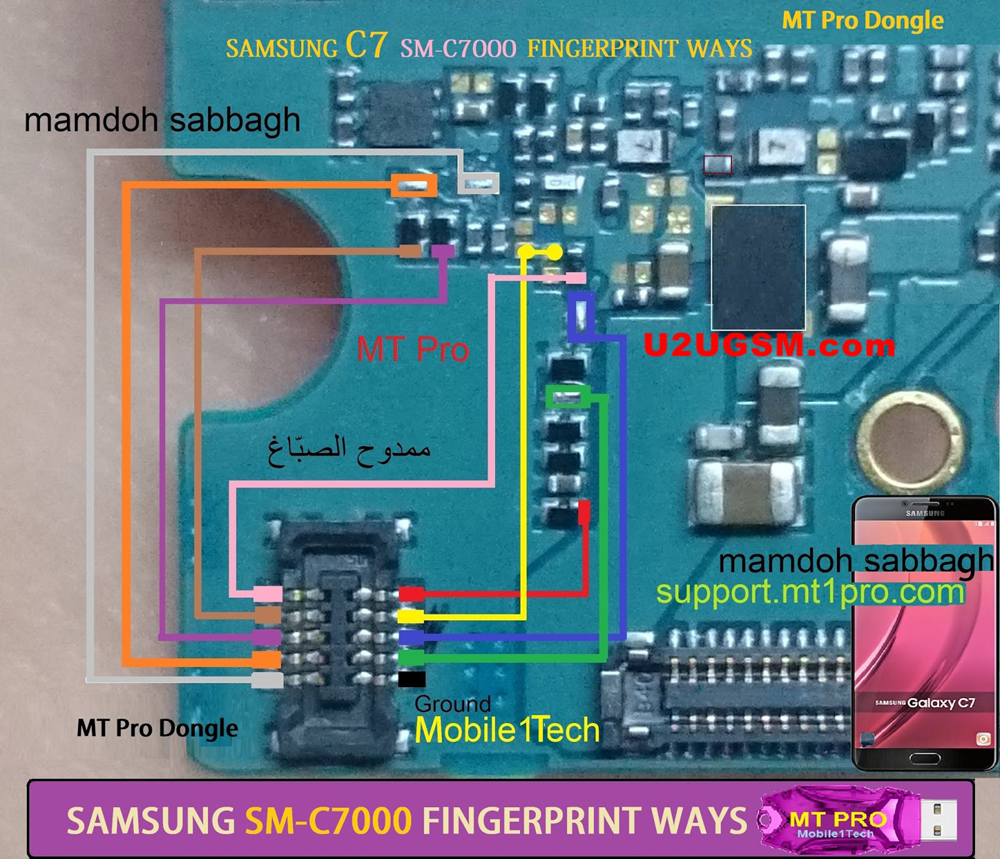 Samsung Galaxy C7 C7000 Fingerprint Scanner Not Working Problem Solution Jumper Ways[/caption]
Samsung Galaxy C7 C7000 Fingerprint Scanner Not Working Problem Solution Jumper Ways[/caption]all latest smart phones are coming with finger print sensor that provide more security for phones. A finger print sensor is a device that capture digital picture of our fingerprint pattern. live scan is the name of obtained image of finger prints. It creates a bio-metric digital diagram and save it for the matching purpose in phone look.
If you are facing fingerprint problem in Samsung Galaxy C7 C7000 try to open smartphone lock using your digital code and re-scan your fingerprints to check if it works with new scan.
For the hardware solution please check all components given in above diagram and check track as shown in above solution diagram of Samsung Galaxy C7 C7000.
Sign up here with your email
Disclaimer.We are not affiliate with cell phone companies like Nokia,Samsung,Sony Ericsson,Lg,Motorolo and some other etc Manufacturers / Vendors .All trademarks are the property of the respective trademark owners.we just provide diagrams for study and repairing purpose.these images are uploaded by website visitors.so we will not be responsible for any loss or damage, including personal injury.for more detail read Terms and Conditions and Privacy and Policies at bottom.