[caption id="attachment_25377" align="alignnone" width="900"]
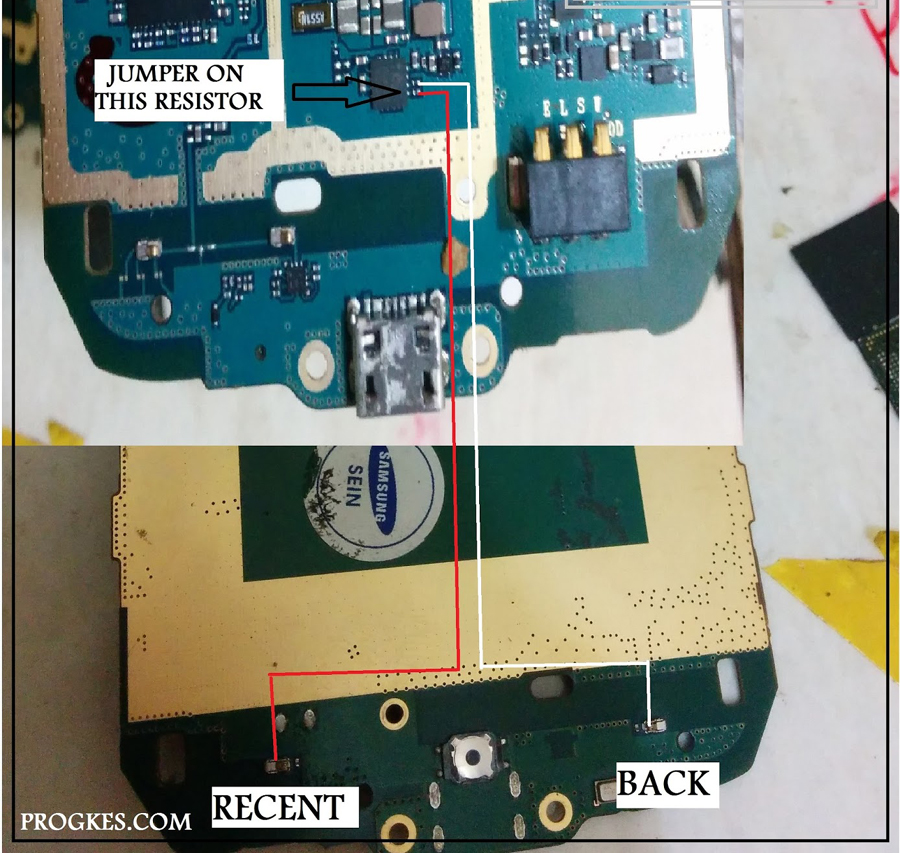 Samsung J1 ACE J110 sensor not working problem solution jumpers[/caption]
Samsung J1 ACE J110 sensor not working problem solution jumpers[/caption]if you have to check any other phone instead of samsung then make a call and wave your thumb on sensor your screen will go into sleep mode and lighting mode. Disassemble Samsung J1 ACE J110 and check all components if there is any rust carbon of water damages.
Using Electronics clean like CTC, MBC or WD40 you have to clean sensor area and any component that have carbon. Check Lcd panel jack points if you see any rust over them. When you are assembling Samsung J1 ACE J110 keem in mind do not apply much past to the display panel because applying to much past will create problem in fitting of it.
Sign up here with your email
Disclaimer.We are not affiliate with cell phone companies like Nokia,Samsung,Sony Ericsson,Lg,Motorolo and some other etc Manufacturers / Vendors .All trademarks are the property of the respective trademark owners.we just provide diagrams for study and repairing purpose.these images are uploaded by website visitors.so we will not be responsible for any loss or damage, including personal injury.for more detail read Terms and Conditions and Privacy and Policies at bottom.